Free AI tools for designers
May 9, 2025
AI is revolutionizing the design industry empowering designers with an array of powerful tools to streamline their workflows and enhance…
Scalable Vector Graphics (SVG) have become an integral part of modern web design, offering high-quality graphics that can be scaled to any size without losing resolution. However, optimizing SVG files for faster load times and better performance is crucial, especially for mobile devices and bandwidth-constrained environments.

One of the most effective techniques for optimizing SVGs is minification. This process involves removing unnecessary whitespace, comments, and other non-essential elements from the SVG code, resulting in a smaller file size without compromising the visual quality. Popular tools like SVGOMG and SVGO can automate this process, making it easy to minify SVGs as part of your build process.
SVG paths are a series of commands that define the shape and curvature of an object. By optimizing these paths, you can significantly reduce the file size without sacrificing visual quality. One approach is to convert curved paths to straight lines wherever possible. This technique, known as "path flattening," can be particularly effective for shapes with many curves, as straight lines require fewer data points to represent.
Another path optimization technique is precision reduction. SVG coordinate values are often stored with excessive precision, which can inflate the file size unnecessarily. By reducing the precision of these values to an appropriate level, you can achieve a smaller file size without noticeable visual changes.
While SVGs are already compressed by nature, further compression can be achieved through intelligent techniques. SVGZ is a specialized compression format that leverages the structure of SVG files to achieve better compression ratios than general-purpose formats like Gzip. SVGZ is particularly effective for SVGs with repetitive patterns or large amounts of text.
Alternatively, you can leverage modern image formats like WebP or AVIF, which can encode SVGs as raster images with impressive compression ratios. While this approach sacrifices some scalability, it can be a worthwhile trade-off for complex SVGs or situations where raster images are preferred.
When optimizing SVGs, it's essential to strike a balance between file size reduction and visual quality. Tools like Pngquant and ImageOptim can help you fine-tune the optimization parameters to achieve the best results for your specific use case.
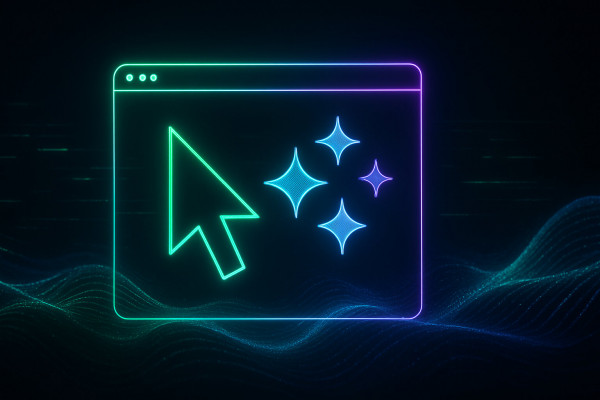
May 9, 2025
AI is revolutionizing the design industry empowering designers with an array of powerful tools to streamline their workflows and enhance…
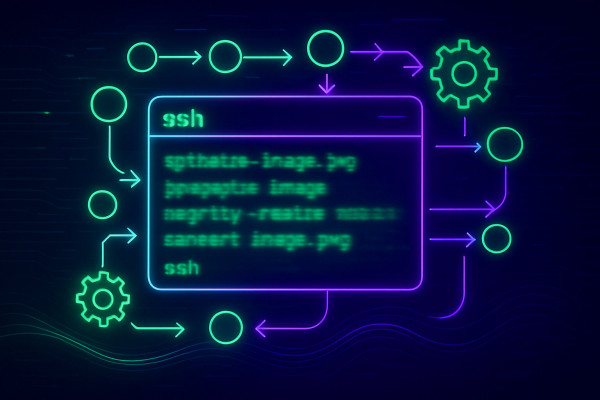
May 5, 2025
Optimizing images has become a necessity for web developers and content creators alike With the rise of high-resolution displays and…
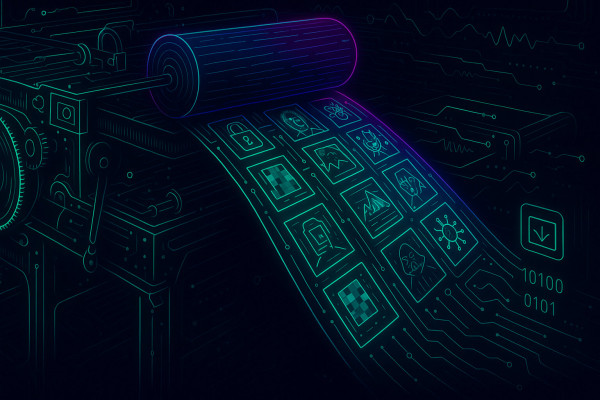
May 4, 2025
Freepik the popular design asset marketplace has recently unveiled F Lite an 'open' AI image generator trained on licensed data…