Free AI tools for designers
May 9, 2025
AI is revolutionizing the design industry empowering designers with an array of powerful tools to streamline their workflows and enhance…
Optimizing images has become a necessity for web developers and content creators alike. With the rise of high-resolution displays and the increasing demand for faster website load times, efficient image optimization techniques have become indispensable. Fortunately, modern CI/CD pipelines provide an excellent opportunity to automate this process, ensuring that every image is optimized before deployment.

One of the most popular tools for image optimization is jpegoptim, a utility designed specifically for optimizing JPEG files. By leveraging its advanced algorithms, jpegoptim can reduce the file size of JPEG images while preserving their visual quality. Integrating jpegoptim into your CI/CD pipeline can streamline the image optimization process, ensuring that all images are optimized consistently and automatically.
To automate image optimization with jpegoptim in your CI/CD pipeline, you'll need to follow these steps:
1. Install jpegoptim: First, ensure that jpegoptim is installed on the build environment or container where your CI/CD pipeline runs. Most package managers, such as apt (for Ubuntu/Debian) or brew (for macOS), have jpegoptim available for easy installation.
2. Define the Optimization Task: Create a script or task in your CI/CD pipeline that will find and optimize JPEG images in your project. This task should use the jpegoptim command-line tool to process the images. You can specify various options, such as the desired level of optimization or the maximum allowed quality loss, to suit your needs.
3. Integrate the Task into Your Pipeline: Depending on your CI/CD tool (e.g., GitHub Actions, CircleCI, Jenkins), you'll need to incorporate the image optimization task into the appropriate stage of your pipeline. This could be during the build, test, or deployment phase, depending on your specific requirements.
While automating image optimization with jpegoptim in your CI/CD pipeline, it's essential to follow best practices to ensure optimal results:
1. Test Different Optimization Levels: jpegoptim offers various optimization levels, each with its own trade-off between file size reduction and visual quality. Test different levels on a representative set of images to find the optimal balance for your project.
2. Consider Lossless Optimization: For cases where visual quality is paramount, jpegoptim offers a lossless optimization mode that reduces file size without compromising image quality. This mode is ideal for optimizing images that require high fidelity, such as product images or professional photography.
3. Exclude Specific Image Types: In some cases, you may want to exclude certain image types from optimization, such as those used for responsive images or thumbnails. jpegoptim supports excluding files based on patterns or directories, allowing you to fine-tune the optimization process.
4. Monitor and Optimize Performance: Regularly monitor the performance impact of your optimized images, including page load times and data transfer costs. Adjust your optimization settings accordingly to strike the right balance between file size reduction and visual quality.
By integrating jpegoptim into your CI/CD pipeline, you can ensure that every JPEG image in your project is optimized for efficient delivery, improving website performance and providing a better user experience. With the right configuration and best practices, you can automate this critical task, freeing up valuable time and resources for other aspects of your development process.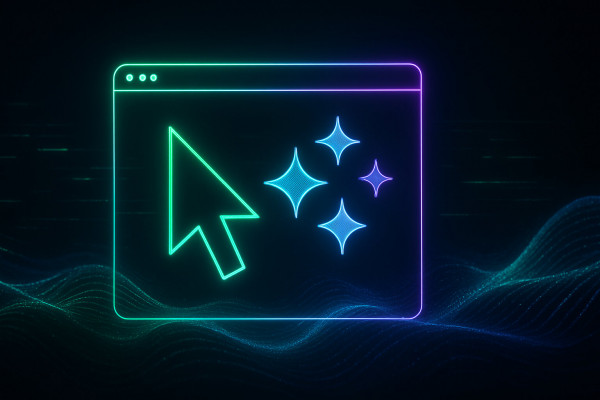
May 9, 2025
AI is revolutionizing the design industry empowering designers with an array of powerful tools to streamline their workflows and enhance…
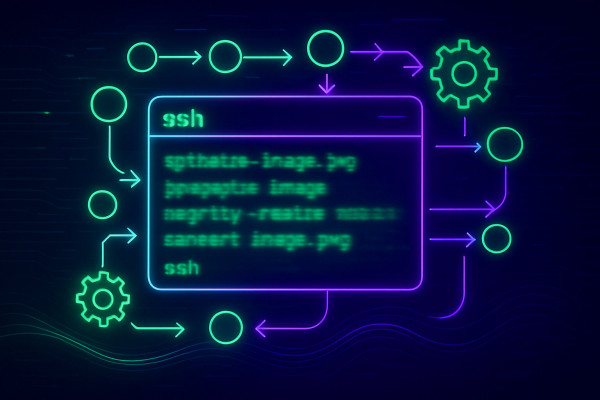
May 5, 2025
Optimizing images has become a necessity for web developers and content creators alike With the rise of high-resolution displays and…
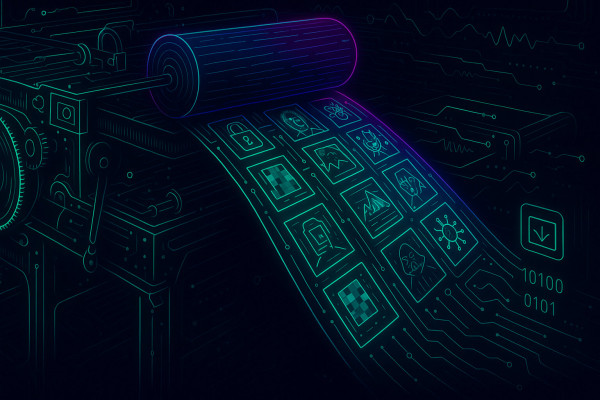
May 4, 2025
Freepik the popular design asset marketplace has recently unveiled F Lite an 'open' AI image generator trained on licensed data…