Free AI tools for designers
May 9, 2025
AI is revolutionizing the design industry empowering designers with an array of powerful tools to streamline their workflows and enhance…
Core Web Vitals are a set of metrics that measure the user experience of a website, with a focus on performance. One of the key factors influencing these metrics is the loading and rendering of images. Strategic image loading techniques can significantly improve your website's Core Web Vitals scores, enhancing the overall user experience.
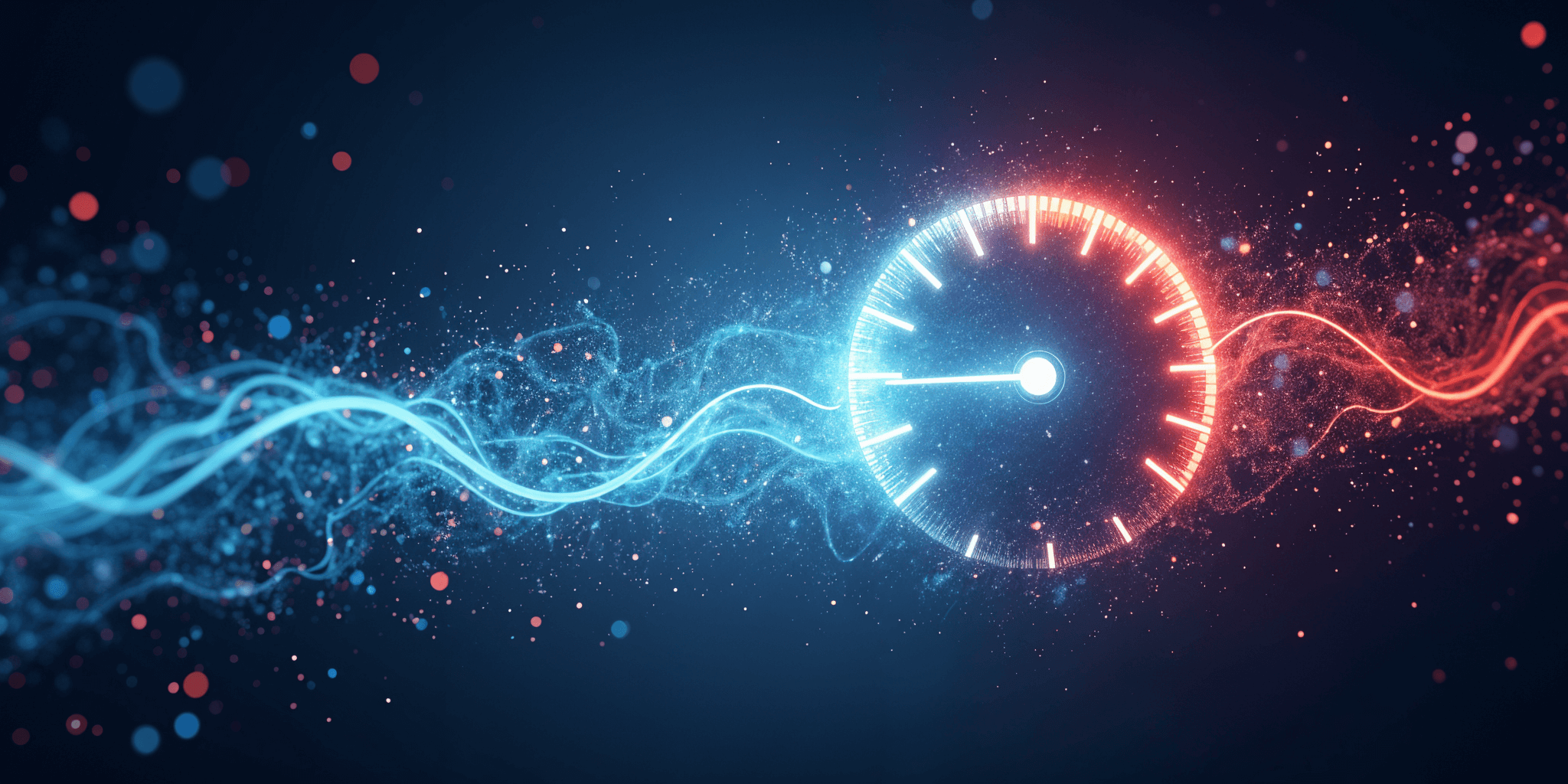
Images are often the largest resources on a web page, and their impact on performance cannot be overstated. Unoptimized images can slow down page load times, leading to higher Largest Contentful Paint (LCP) and First Input Delay (FID) scores, which are two of the three Core Web Vitals metrics. By implementing strategic image loading techniques, you can minimize the impact of images on these metrics, resulting in a faster and more responsive website.
Lazy loading is a technique that defers the loading of offscreen images until the user scrolls near them. This approach can significantly reduce the initial page load time, improving both LCP and FID scores. Many modern browsers support native lazy loading through the loading="lazy" attribute on <img> elements. For older browsers, you can use JavaScript-based lazy loading libraries.
Serving appropriately sized images based on the user's device and viewport is crucial for optimizing performance. Large images can slow down load times on mobile devices, while small images can appear pixelated on high-resolution displays. The <picture> element, along with the srcset and sizes attributes, allows you to provide multiple image sources and let the browser pick the most suitable one. This technique, known as responsive images, can significantly improve LCP scores across different devices.
Additionally, you can consider using modern image formats like WebP and AVIF, which offer better compression than traditional formats like JPEG and PNG. These formats can reduce the file size of your images without compromising quality, further enhancing performance.
Another effective technique is image compression. Tools like ImageCompressor can drastically reduce the file size of your images while preserving visual quality. Compressing images before uploading them to your website can significantly improve load times and, consequently, your Core Web Vitals scores.
Finally, consider implementing a content delivery network (CDN) to serve your images from servers geographically closer to your users. A CDN can significantly reduce the time it takes for images to load, improving both LCP and FID scores.
By implementing these strategic image loading techniques, you can optimize your website's performance and provide a better user experience, ultimately improving your Core Web Vitals scores.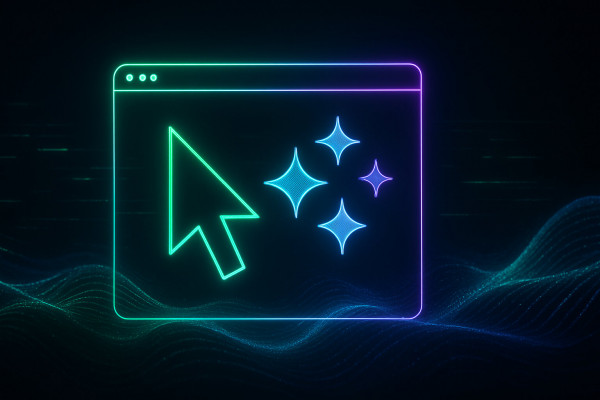
May 9, 2025
AI is revolutionizing the design industry empowering designers with an array of powerful tools to streamline their workflows and enhance…
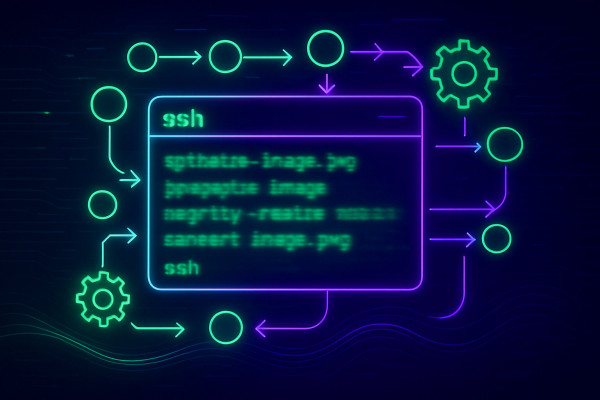
May 5, 2025
Optimizing images has become a necessity for web developers and content creators alike With the rise of high-resolution displays and…
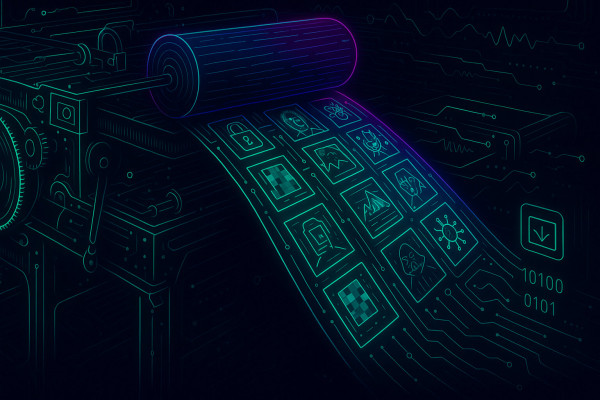
May 4, 2025
Freepik the popular design asset marketplace has recently unveiled F Lite an 'open' AI image generator trained on licensed data…