Free AI tools for designers
May 9, 2025
AI is revolutionizing the design industry empowering designers with an array of powerful tools to streamline their workflows and enhance…
In today's digital world, where smartphones capture billions of photos daily, the format in which these images are stored matters more than ever. Enter the HEIC file format – a modern image format that's revolutionizing how photos are stored on mobile devices. If you've used an iPhone or iPad in recent years, you've likely encountered HEIC files, perhaps without even realizing it. These files have quietly become the default format for photos taken on Apple devices since iOS 11, offering impressive space savings without compromising image quality.
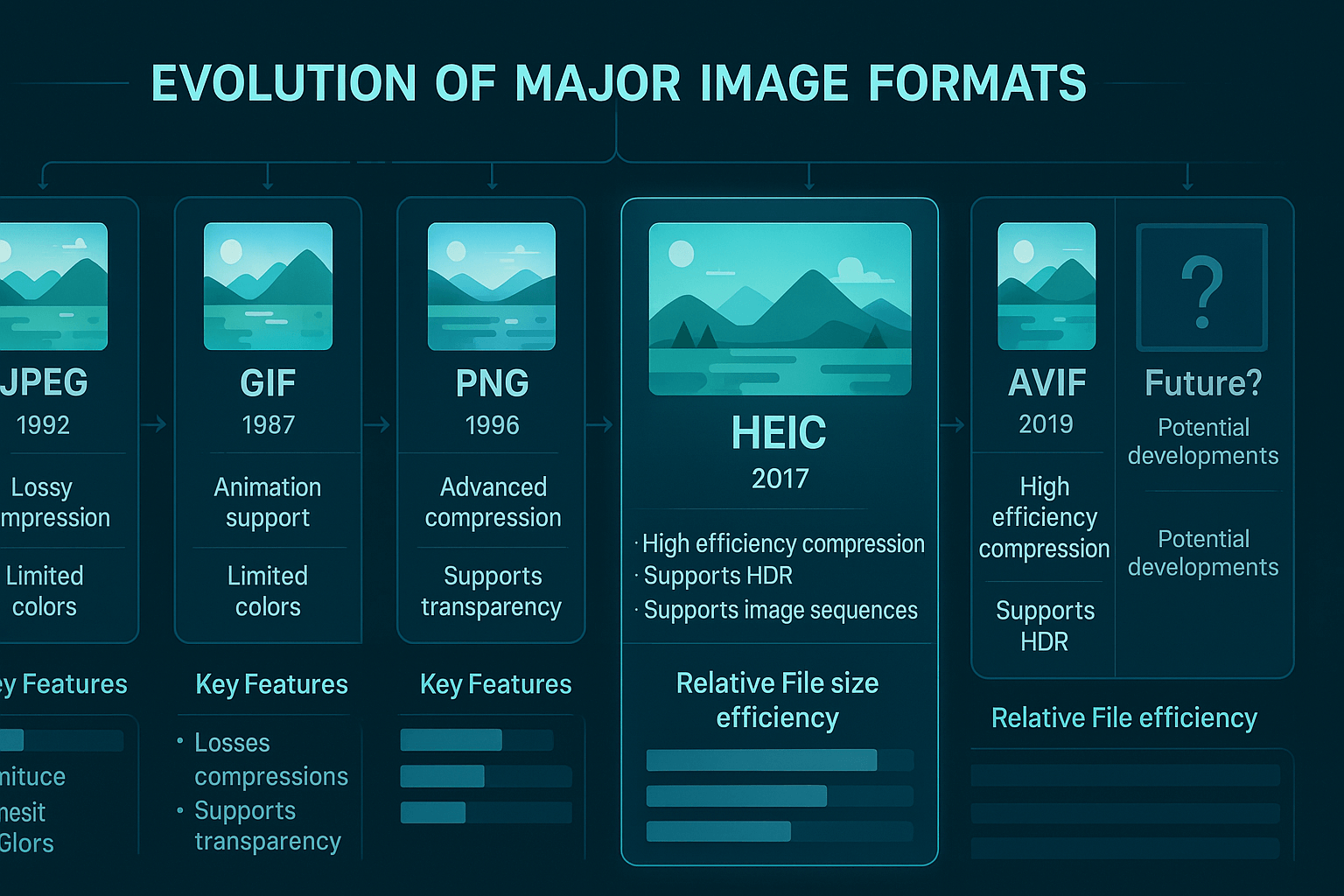
In today's digital world, where smartphones capture billions of photos daily, the format in which these images are stored matters more than ever. Enter the HEIC file format – a modern image format that's revolutionizing how photos are stored on mobile devices. If you've used an iPhone or iPad in recent years, you've likely encountered HEIC files, perhaps without even realizing it. These files have quietly become the default format for photos taken on Apple devices since iOS 11, offering impressive space savings without compromising image quality.
But what exactly are HEIC files? Why did Apple choose to adopt them? And how can you work with them across different devices and platforms? Whether you're a photographer, a smartphone user, or simply someone who wants to understand the technology behind your digital photos, this comprehensive guide will answer all your questions about HEIC files and help you navigate this increasingly important image format.
HEIC, which stands for High Efficiency Image Container, is a modern image file format designed to store photos more efficiently than traditional formats like JPEG. HEIC is actually a specific implementation of the broader HEIF (High Efficiency Image File Format) standard developed by the Moving Picture Experts Group (MPEG).
At its core, HEIC is a container format that uses HEVC (High Efficiency Video Coding), also known as H.265, to compress images. This advanced compression technology allows HEIC files to maintain high image quality while requiring significantly less storage space – typically about half the size of equivalent JPEG files.
When you take a photo on an iPhone or iPad running iOS 11 or later, your device saves the image as a HEIC file by default. These files use the file extensions .heic for single images or .heics for image sequences (such as burst photos or Live Photos). The format isn't just about compression; it's a sophisticated container that can hold multiple images, image sequences, and associated metadata in a single file.
HEIC files are distinguished by their ability to store more information than traditional image formats. They can contain depth information (essential for portrait mode photos), multiple images (useful for Live Photos and burst shots), and extensive metadata describing each image's properties. This makes HEIC particularly well-suited for the advanced photography features found in modern smartphones.
Unlike JPEG, which was developed in the early 1990s, HEIC was designed with today's high-resolution displays and advanced photography techniques in mind. It represents a significant step forward in digital image technology, balancing quality and efficiency in ways that older formats simply cannot match.
The story of HEIC begins with the Moving Picture Experts Group (MPEG), the same organization responsible for developing popular media formats like MP3 and MPEG video. The requirements and main use cases for HEIF were defined in 2013, with technical development taking approximately one and a half years. The format was finalized in mid-2015 as part of the MPEG-H media suite (ISO/IEC 23008-12).
HEIF was designed to address the limitations of older image formats like JPEG, which was created in 1992 and wasn't built to handle the high-resolution sensors, HDR photography, and advanced imaging features of modern devices. As digital cameras and smartphones began capturing increasingly detailed images, the need for a more efficient format became apparent.
The format gained mainstream attention in 2017 when Apple made a pivotal decision to adopt HEIC as the default photo format for devices running iOS 11 and macOS High Sierra. This move represented a significant shift in digital photography, as millions of iPhone and iPad users suddenly began capturing photos in this new format, often without realizing it.
Following Apple's adoption, other platforms began to incorporate HEIC support. Android devices started supporting HEIC files with the release of Android 10 in 2019, particularly on devices with appropriate hardware encoders. Microsoft added native HEIC support to Windows 10 through optional extensions available in the Microsoft Store.
The development of HEIC represents a response to the evolving needs of digital photography in an era where storage efficiency and image quality are equally important. As a format designed from the ground up for modern imaging needs, HEIC addresses many of the limitations that older formats face in today's high-resolution, feature-rich photography environment.
HEIC files stand out from traditional image formats due to several advanced technical features that make them particularly well-suited for modern photography needs.
At the heart of HEIC's efficiency is its use of HEVC (High Efficiency Video Coding), also known as H.265. This advanced compression algorithm allows HEIC files to be approximately 50% smaller than equivalent quality JPEG files. HEVC employs sophisticated encoding techniques that were originally developed for video compression but have been adapted for still images in the HEIC format.
Unlike JPEG's 8-bit color limitation (supporting up to 16 million colors), HEIC supports 10-bit color depth, enabling more than 1 billion colors. This expanded color range is crucial for:
This enhanced color depth eliminates the banding effects often visible in sky gradients or subtle color transitions in JPEG images.
One of HEIC's most innovative features is its ability to store multiple images in a single file. This capability supports:
This container-like structure makes HEIC particularly versatile for modern smartphone photography features.
HEIC files can preserve extensive metadata, including:
This rich metadata support is essential for AI-powered image editing and photography organization, allowing for effects like background blur adjustments or portrait lighting changes without destructive editing.
The format supports derived images, which enable non-destructive editing. Instead of permanently altering pixels, HEIC can store editing instructions (like cropping, rotation, and overlays) separately within the file. This allows for reverting changes or creating multiple versions of an image without duplicating the entire file.
The growing popularity of HEIC files isn't just a matter of technological evolution – these files offer several tangible benefits for everyday users that make them increasingly valuable in our digital lives.
Perhaps the most significant advantage of HEIC files is their impressive compression efficiency. HEIC files typically take up about half the storage space of equivalent quality JPEG images. This means:
This efficiency is achieved without sacrificing visual quality – in fact, at the same file size, HEIC images often display better quality than their JPEG counterparts.
For smartphone users with limited device storage, HEIC's space-saving capabilities are particularly valuable. The format allows users to make the most of high-quality 4K cameras on modern devices while minimizing storage concerns. This is especially important as smartphone cameras continue to improve in resolution and capabilities, generating increasingly larger image files.
The smaller file size of HEIC images translates directly to bandwidth savings when:
These savings are particularly noticeable on limited data plans or in areas with slower internet connections.
The 10-bit color depth support in HEIC files provides a richer visual experience compared to 8-bit JPEG files. This results in:
These improvements are especially noticeable on modern displays capable of showing wide color gamuts.
HEIC was designed with future photography needs in mind. Its support for multiple images, depth information, and non-destructive editing makes it well-suited for emerging technologies like:
By adopting HEIC now, users are embracing a format that's aligned with where digital photography is heading, rather than where it's been.
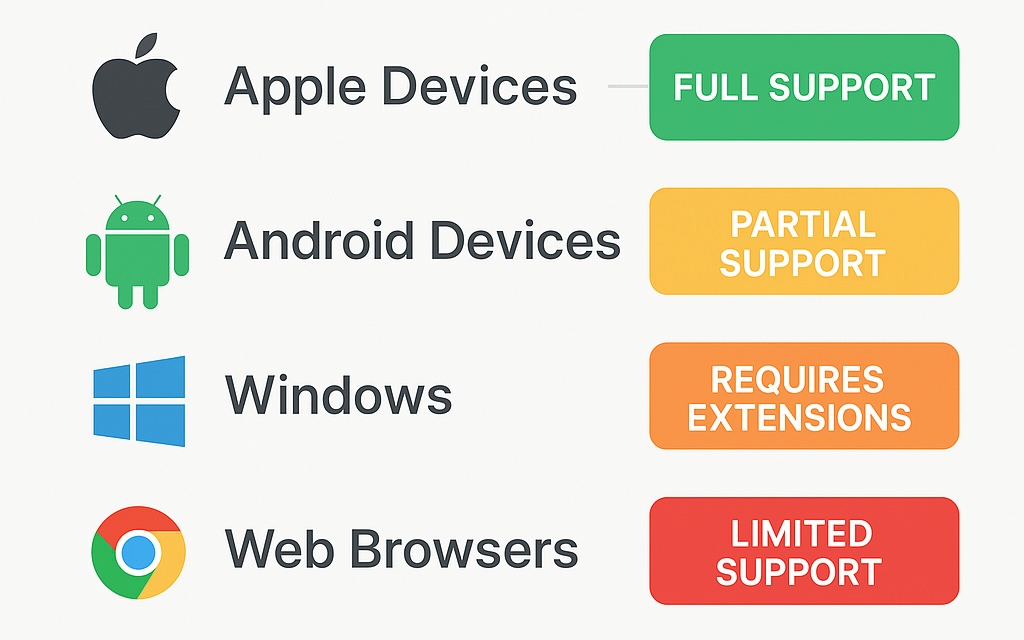
Despite its technical advantages, HEIC isn't without challenges. The format faces several compatibility hurdles that users should be aware of when working with these files.
The most significant drawback of HEIC files is their limited compatibility across different platforms and applications:
This fragmented support landscape means that HEIC files often need to be converted to more universally compatible formats like JPEG when sharing outside the Apple ecosystem.
Even when a platform technically supports HEIC, individual applications may not. For example:
These limitations can create workflow disruptions for photographers and content creators who work across multiple applications.
Due to compatibility issues, HEIC files often need to be converted to JPEG or PNG for sharing or editing. This conversion process:
While Apple devices can automatically convert HEIC to JPEG when sharing, this feature must be enabled in settings and isn't available in all contexts.
Unlike some image formats, HEIC involves patent licensing considerations. The HEVC compression technology used in HEIC is subject to patents, which has implications for:
These licensing requirements have slowed adoption in some contexts, particularly in open-source software and web browsers.
For many users, encountering HEIC files for the first time can be confusing. The format introduces a learning curve related to:
This learning curve represents a temporary but real disadvantage as the format continues to gain wider adoption.
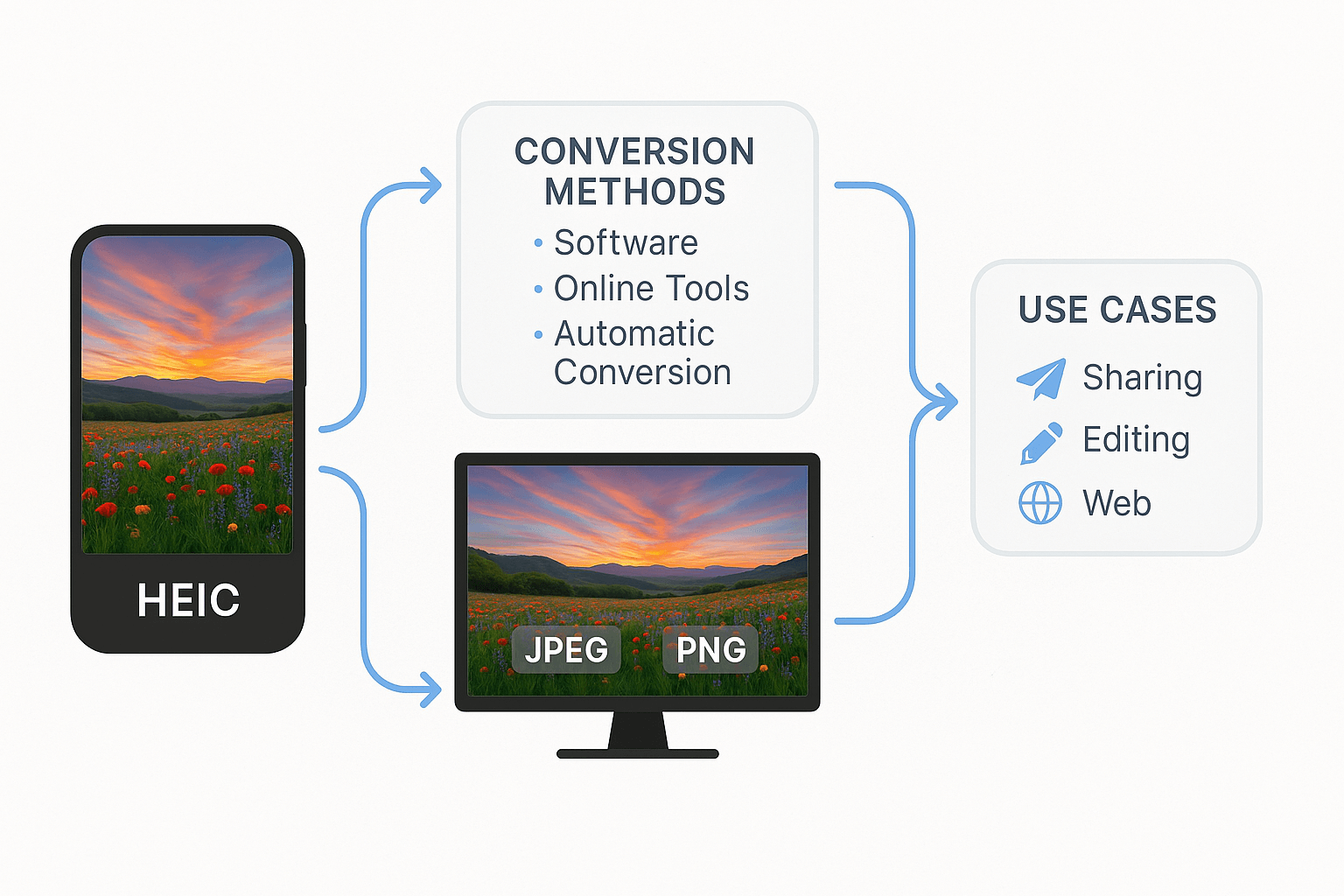
Given the compatibility challenges with HEIC files, knowing how to open, view, and convert them is essential for anyone working with digital images today.
If you're using Apple devices, you already have built-in support for HEIC files:
Apple devices also include settings to automatically convert HEIC to JPEG when sharing. To enable this feature on iOS:
Alternatively, keep "High Efficiency" selected but enable automatic conversion in Settings > Photos > Transfer to Mac or PC > "Automatic."
For Windows users, several options exist for working with HEIC files:
Once these extensions are installed, Windows Photos app and File Explorer will display HEIC files like any other image format.
Several methods exist for converting HEIC files to more universally compatible formats:
For batch conversion of multiple files, dedicated software or command-line tools like ImageMagick are most efficient.
On Android devices, HEIC support varies by manufacturer and OS version:
For professional photographers and designers, these applications offer varying levels of HEIC support:
Understanding how HEIC compares to other popular image formats helps clarify when and why you might choose to use it.
The most common comparison is between HEIC and JPEG, as JPEG has been the standard for digital photography for decades:
| Feature | HEIC | JPEG |
|---|---|---|
| File Size | Approximately 50% smaller | Larger for equivalent quality |
| Color Depth | 10-bit (over 1 billion colors) | 8-bit (16.7 million colors) |
| Transparency | Supported | Not supported |
| Multiple Images | Can store multiple images in one file | One image per file |
| Metadata | Rich support for depth maps and advanced data | Basic EXIF support |
| Compatibility | Limited to newer systems | Universal |
HEIC offers clear technical advantages over JPEG, but JPEG's universal compatibility remains its strongest asset. For everyday sharing and web use, JPEG remains practical, while HEIC excels for personal storage and within compatible ecosystems.
PNG (Portable Network Graphics) is another common format, particularly for web graphics:
PNG remains preferable for graphics requiring transparency and lossless quality, particularly for web use, while HEIC is better suited for photographs where file size efficiency matters.
AVIF (AV1 Image File Format) is a newer competitor to HEIC that uses the AV1 video codec for compression:
AVIF represents a potential future alternative to HEIC, particularly for web use, but currently lacks the hardware and software ecosystem that HEIC has established through Apple's adoption.
Choosing the right format depends on your specific needs:
As digital photography continues to evolve, HEIC's position in the image format landscape is likely to shift as well. Several factors will influence its future adoption and relevance.
Despite compatibility challenges, HEIC adoption continues to grow:
As more devices capture images in HEIC format by default, the ecosystem supporting these files will naturally expand to meet user needs.
The emergence of AVIF (AV1 Image File Format) presents a significant challenge to HEIC's future dominance in next-generation image formats:
This competition may limit HEIC's growth beyond the Apple ecosystem, particularly for web-based applications.
Several scenarios could play out for HEIC in the coming years:
The most likely outcome is a combination of these scenarios, with HEIC maintaining strong relevance within certain ecosystems while competing formats gain ground in others.
HEIC files represent a significant advancement in digital image technology, offering impressive space savings without sacrificing image quality. As we've explored throughout this article, the format brings numerous advantages including smaller file sizes, better color depth, and support for advanced features like multiple images and depth information.
However, these benefits come with trade-offs, primarily in the form of compatibility challenges across different platforms and applications. While Apple users enjoy seamless integration with HEIC files, those working in mixed environments often need to convert images to more universally supported formats like JPEG.
For everyday users, the key takeaways about HEIC files are:
Whether HEIC becomes the new universal standard or remains primarily within the Apple ecosystem, understanding this format is increasingly important for anyone who takes, edits, or shares digital photos. As camera technology continues to advance and storage efficiency remains a priority, HEIC and similar next-generation formats will play an increasingly important role in our digital lives.
By staying informed about HEIC files and how to work with them, you'll be better equipped to manage your digital photos efficiently while maintaining the highest possible image quality across your devices.
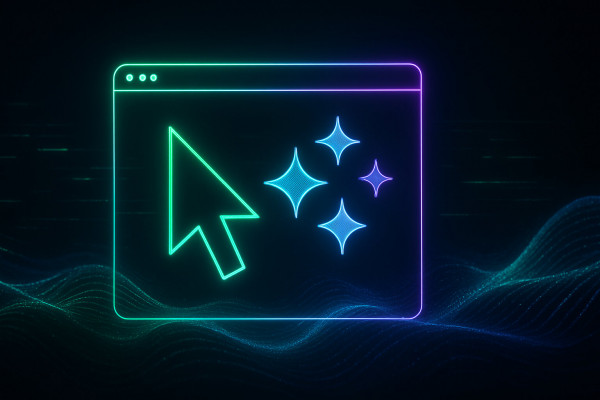
May 9, 2025
AI is revolutionizing the design industry empowering designers with an array of powerful tools to streamline their workflows and enhance…
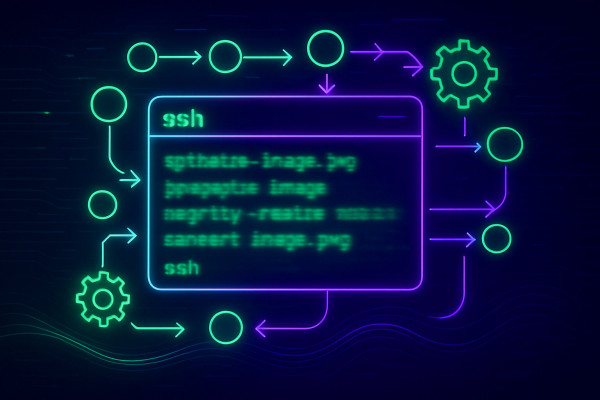
May 5, 2025
Optimizing images has become a necessity for web developers and content creators alike With the rise of high-resolution displays and…
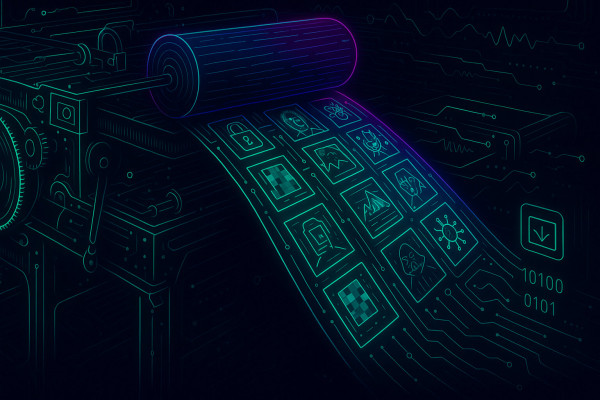
May 4, 2025
Freepik the popular design asset marketplace has recently unveiled F Lite an 'open' AI image generator trained on licensed data…