Free AI tools for designers
May 9, 2025
AI is revolutionizing the design industry empowering designers with an array of powerful tools to streamline their workflows and enhance…
One of the biggest challenges when working with AI-generated images on websites is balancing image quality with performance. While high-resolution images can look stunning, they often come with larger file sizes, leading to longer load times and a suboptimal user experience. Optimizing these images for the web is crucial to ensure fast load times and a seamless browsing experience for your visitors.
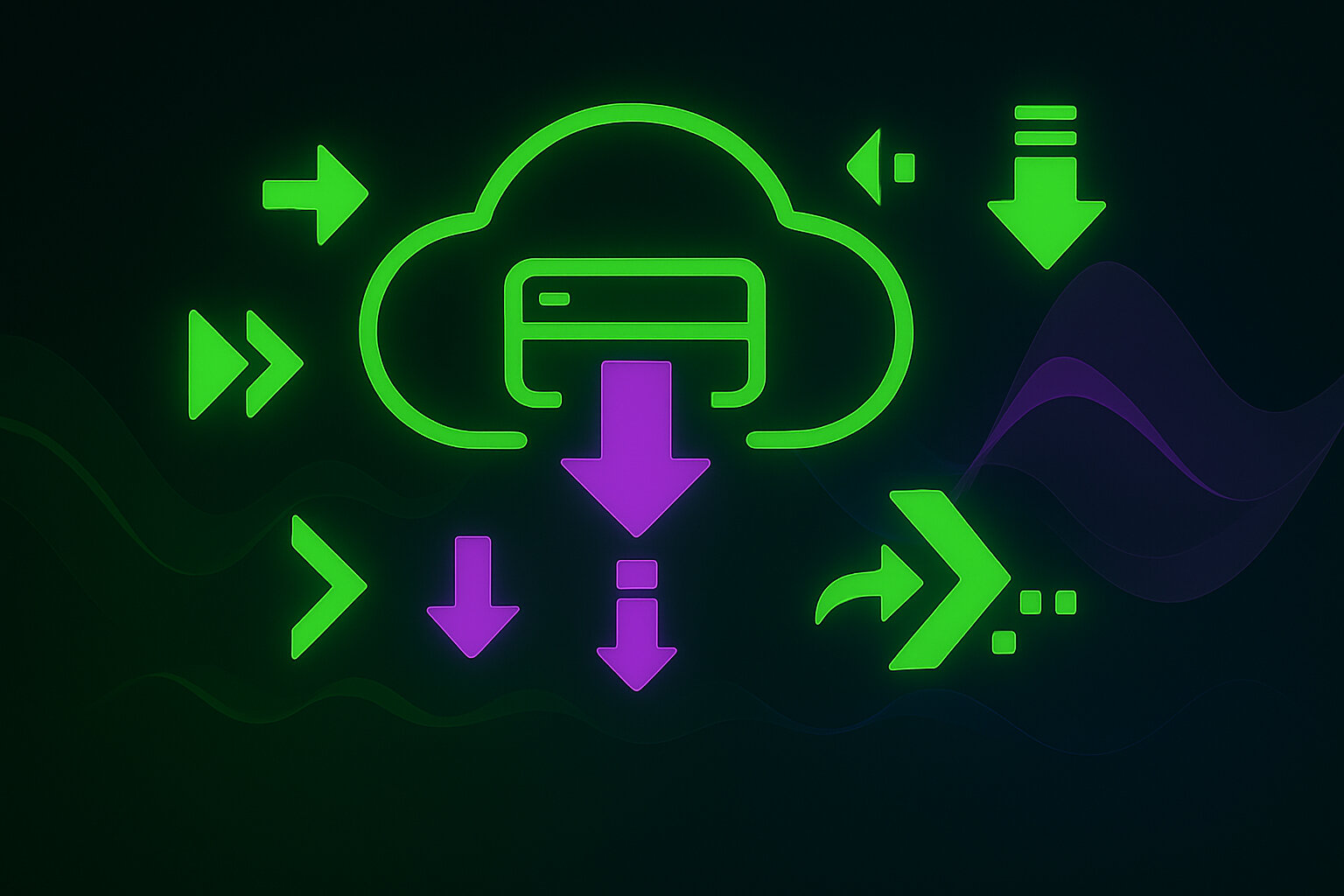
The first step in optimizing AI-generated images is to choose the right file format. While there are several options available, such as JPEG, PNG, and WebP, each format has its own strengths and weaknesses. For photographic images or images with complex color gradients, JPEG is often the best choice as it offers excellent compression while maintaining reasonable image quality. On the other hand, PNG is a better option for images with transparent backgrounds or simple graphics with limited colors.
Once you've chosen the appropriate file format, the next step is to compress the images. Compression reduces the file size without significantly compromising image quality, making it an essential technique for optimizing web images. There are two main types of compression: lossy and lossless.
Lossy compression, as the name suggests, involves removing some image data to reduce file size. This technique works well for photographic images where minor details may not be noticeable to the human eye. Popular lossy compression algorithms include JPEG and WebP. On the other hand, lossless compression preserves all image data, making it suitable for images with text, simple graphics, or transparent backgrounds. PNG is a common lossless format used on the web.
When compressing images, it's essential to strike a balance between file size and image quality. Most image editing software and online tools offer compression settings that allow you to adjust the level of compression. Start with a moderate compression level and gradually increase it until you find the sweet spot where the image quality is acceptable, and the file size is reasonably small.
In addition to compression, leveraging Content Delivery Networks (CDNs) can significantly improve the delivery of your optimized images. CDNs are a network of servers distributed across multiple geographic locations, designed to serve content from the server closest to the user's location. By caching your images on CDN servers, users can access them more quickly, reducing latency and improving overall page load times.
Many CDN providers also offer additional optimization features, such as image resizing, format conversion, and automatic compression. This can further enhance the performance of your AI-generated images, ensuring they are delivered in the most efficient format and size for each user's device and connection speed. Popular CDN services include Amazon CloudFront, Cloudflare, and Fastly.
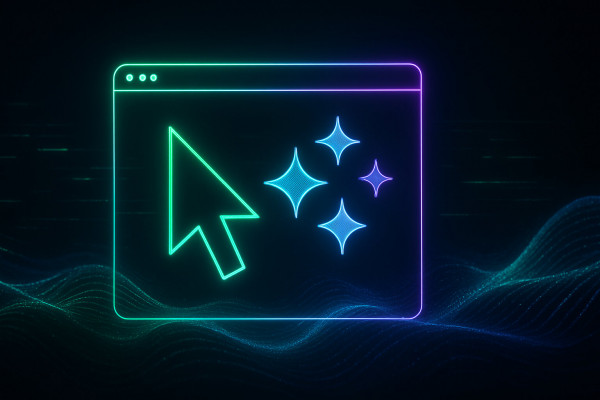
May 9, 2025
AI is revolutionizing the design industry empowering designers with an array of powerful tools to streamline their workflows and enhance…
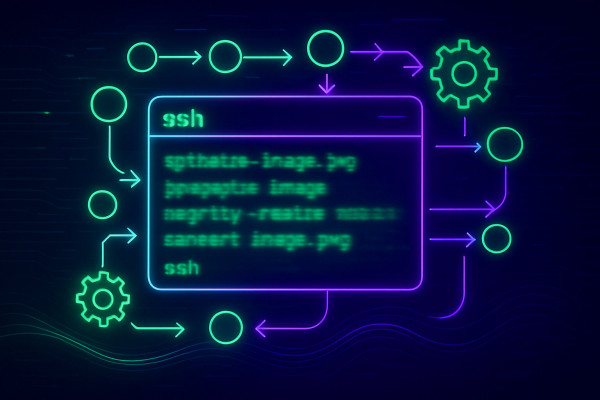
May 5, 2025
Optimizing images has become a necessity for web developers and content creators alike With the rise of high-resolution displays and…
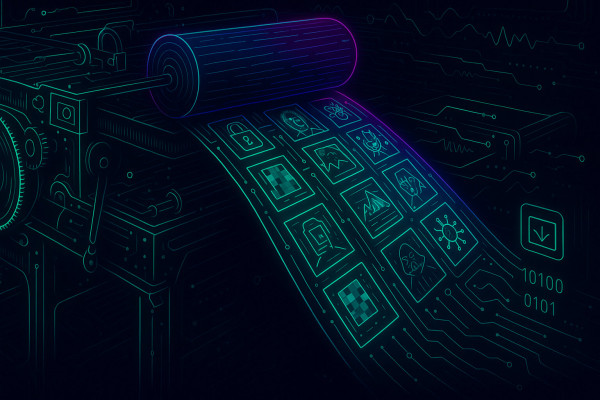
May 4, 2025
Freepik the popular design asset marketplace has recently unveiled F Lite an 'open' AI image generator trained on licensed data…